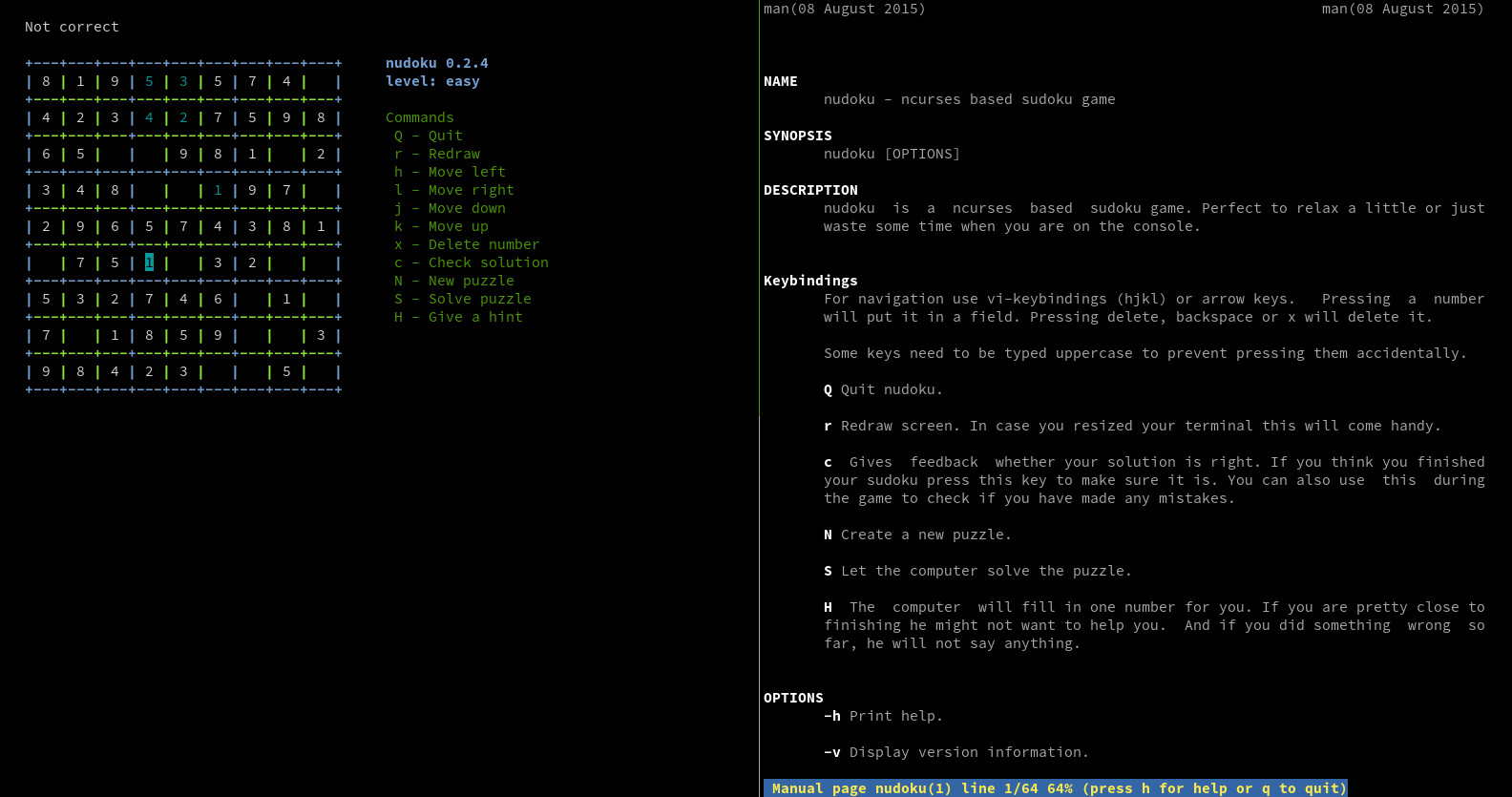nudoku
Note: This post was partly written on 2015-02-27 but only finished at 2015-12-24.
I know: Every computer kid has the deep desire to write a curses based application at least once in a lifetime. Of course, being on terminal is just cool. The clean and minimalistic environment. Knowing that every computer can handle your challenging and artful graphics is deeply satisfactioning too. Like that you will never exclude anybody from using your awesome application. And of course, growing up with text based interfaces it brings to mind warm childhood memories.
So yeah. I wanted to write a pretty text based application since, well, since alyways. I even started several attempts, creating prototypes for different programs. However all the time it was a too ambiguous goal, since everybody unfortunately has limited free time.
A couple of weeks ago I was ill, resting on the couch while listening to some audio book and playing Sudoku. Indeed, it was pretty comfortable. On the next day, I knew what text based application I would do, and this time I would finish it. Not too demanding and quite some fun.
Thus I got out my laptop and started hacking away on nudoku - ncurses based sudoku game.
I learned quite a lot with this little project
- first I had to learn ncurses I had to learn more about Makefile and
- autotools Write a man page
For which I used:
- http://mij.oltrelinux.com/devel/autoconf-automake/
- http://inti.sourceforge.net/tutorial/libinti/autotoolsproject.html
- https://autotools.io/autoconf/index.html
- https://blog.flameeyes.eu/tag/autoconf#gsc.tab=0
- http://www.freesoftwaremagazine.com/books/autotools_a_guide_to_autoconf_automake_libtool
- https://bitbucket.org/mgorny/pshs/src
Once a playable prototype I took the chance to learn to write Ebuilds and creating an Overlay of my own by writing the nudoku 0.1 beta ebuild and adding it to my own strangeland overlay.
For this I read:
- http://wiki.gentoo.org/wiki/Basic_guide_to_write_Gentoo_Ebuilds
- https://devmanual.gentoo.org/quickstart/
- http://devmanual.gentoo.org/
- http://sources.gentoo.org/cgi-bin/viewvc.cgi/gentoo-x86/www-servers/pshs/pshs-9999.ebuild?view=markup
A nice hint on how to handle a tarball with a different name and learn about
Gentoo version scheme naming came from Pinkbyte in #gentoo-dev by pointing
me to dev-ml/gd4o/gd4o-1.0_alpha5.ebuild.
Later I also had to read the GitHub article on how to create releases and learn more about eautoreconf.
Fast forward.
Nudoku now has its own website and is installable via package manager in openSUSE, Gentoo, Funtoo and Arch Linux. The funny thing is that I found out that a YouTube user named Yu-Jie Lin, who seems to be a cli fanatic, even made a video featuring a very early version of nudoku, before I even talked about nudoku to anybody and just pushed it to GitHub!
To install nudoku on openSUSE Tumbleweed a simple zypper in nudoku is enough on other versions you might have to add the games repository first:
zypper ar http://download.opensuse.org/repositories/games/openSUSE_Leap_42.1/games.repo
zypper refresh
zypper in nudoku
To learn to use it just play it or read man nudoku.